ActivePresenter is a simple software utility that can import Microsoft PowerPoint slides (.PPT and .PPTX) and convert the output to many video formats. The video formats supported by ActivePresenter are as follows: Audio Video Interleave (.AVI), Windows Media Video (.WMV), and MPEG4 (.MP4).
NOTE: The following requires Microsoft PowerPoint 2000+ and ActivePresenter Professional.
Import slides from Microsoft PowerPoint (.PPT or .PPTX)
Do the following to import an existing .PPT or .PPTX file into ActivePresenter:
- Open ActivePresenter.
- Click the Blank Project link on the start-up page.
- Change the project name and location as needed, and then click OK.
- Now click Insert - Insert Slides from PowerPoint.
- Select the PPT/PPTX file to import, click Open, and then click OK to finalize the import process.

You can download it from here: ActionPresenter
Convert the output to a video file (AVI, WMV, or MPEG4/MP4)
To export the project as a video file, do the following:
- Click Export - Video (AVI, WMV, MPEG4).
- Click the Browse button and choose the video output format you wish, then click OK.
- Verify that the output file name is correct and click OK to begin the conversion process.
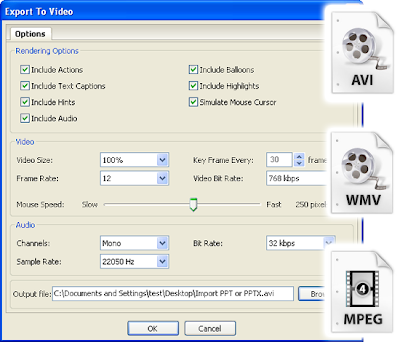

No comments:
Post a Comment