Friday, August 28, 2009
Duplicate Finder
The program is absolutely free and does not require installation.
Current version: 1.11
Release date: March 22, 2009
System requirements: Microsoft Windows 2000/XP/2003/Vista/Windows7
Download: Duplicate Finder
Abaiko Disk Space Monitor
Abaiko Disk Space Monitor is specifically used to monitor and control disk space and provide reliable notification of disk space levels. User options include customized alert notifications and selection of the disks to be checked.
Abaiko Disk Space Monitor is not only useful for home users wanting to manage their personal disk storage. It is also an essential tool for system administrators in many companies who wish to monitor computer and server disk space. This can be an even more vital situation as all kinds of databases, cached data, system logs and data backups are stored on company systems.
Main features:
![]() Really easy to use and configure
Really easy to use and configure![]() Can be run as a Service (Server Edition)
Can be run as a Service (Server Edition) ![]()
![]() Automatic launch at Windows startup
Automatic launch at Windows startup![]() Monitoring for all disk types
Monitoring for all disk types![]() Balloon message notifications
Balloon message notifications![]() Email notifications (with SSL/TLS support, ready for GMail)
Email notifications (with SSL/TLS support, ready for GMail) ![]()
![]() Sound notifications
Sound notifications![]() Tasks
Tasks![]() Access to the program via the system tray icon
Access to the program via the system tray icon![]() Disable Windows warning messages
Disable Windows warning messages
Features in detail:
![]() Easy to use and configure
Easy to use and configure
Due to an incredibly straightforward program design, configuration is quick and easy.
![]() Can be run as a Service
Can be run as a Service
Server Edition provides the functionality to configure Abaiko Disk Space Monitor to run as a service, so that you do not need to keep your server logged in all the time.
![]() Automatic launch at Windows startup
Automatic launch at Windows startup
By default, the program is automatically launched at Windows startup. If required, this function can be disabled.
![]() Monitoring for all disk types
Monitoring for all disk types
The program can check any disks available on the computer: hard disks, floppy, CD, etc.
![]() Balloon message notifications
Balloon message notifications
When available disk space has reached the specified limit, the program displays a warning similar to a Windows warning.
![]() Email notifications
Email notifications
Activation of this option sends email reports detailing free space on the selected disks. You can arrange data columns in any order and exclude the columns you do not require. All email is sent via the SMTP protocol.
![]() Sound notifications
Sound notifications
Supported formats include Wav and mp3 audio files.
![]() Tasks
Tasks
In addition to notifications, Abaiko Disk Space Monitor can automatically execute tasks, such as running applications and opening files.
![]() Access to the program via the system tray icon
Access to the program via the system tray icon
The program remains hidden after being launched. However, the main program window and menu can be quickly opened via the icon in the system tray.
![]() Disable Windows warning messages
Disable Windows warning messages
If you no longer require system messages about the lack of free disk space, they can be disabled.
Release date: May 22, 2009
System requirements: Microsoft Windows 2000/XP/2003/Vista/2008 or Windows 7
Free: Shareware
Download: Disk space Monitor
Primitive File Size Chart
For example, it may be useful in case you need to free a lot of disk space. Among them there can be huge files you had no idea about or forgot to delete. Besides regular users, Primitive File Size Chart will be useful for professionals engaged in processing large arrays of video and audio files and also for system administrators.
The program is absolutely free and does not require installation.
Current version: 1.18
Release date: May 26, 2009
System requirements: Microsoft Windows 2000/XP/2003/Vista/Windows7
Download: File Size Chart
Thursday, August 20, 2009
Commands in Demand
Our Rating: ![]() (Good)
(Good)
Commands in Demand provides non-technical users with easy access to more than 70 Windows commands and features that can be hard to find or time consuming to get to. The program includes shortcuts to terminate non-responsive applications, restart Windows Explorer, view/clear the clipboard, open a command prompt in a selected folder, access system folders, view TCP/IP configuration settings and more.
| Publisher | Vasilis Stamatopoulos |
| File Size | 3380 kb |
| Version | 9.6.1 |
| Last updated | Aug 20, 2009 |
| License | Freeware |
| Windows | XP/Vista |
| Requirements | None |
Game Booster
Our Rating: ![]() (Good!)
(Good!)
Game Booster can help you to get better performance from your PC while playing resource intensive games. The program accomplishes this by shutting down a series of Windows background services that are normally not needed during game play, cleaning RAM, and intensifying processor performance. Once you are finished playing your game, simply click a button to restart all the services and regain full functionality for regular PC usage.
| Publisher | Iobit, Inc. |
| File Size | 821 kb |
| Version | 1.21 |
| Last updated | Aug 20, 2009 |
| License | Freeware |
| Windows | 2000/XP/Vista/7 |
| Requirements | None |
Norman Malware Cleaner
Norman Malware Cleaner is a standalone virus and malware removal tool that can detect and remove specific malicious software (malware) from your PC. The program does not require installation and does not provide proactive protection from future infections. It is designed to clean a computer that has already been infected.
| Publisher | Norman ASA |
| File Size | 41445 kb |
| Version | 2009.08.20 |
| Last updated | Aug 20, 2009 |
| License | Freeware |
| Windows | 98/ME/2000/XP/Vista |
| Requirements | None |
Google Chrome
Our Rating: ![]() (Good)
(Good)
Google Chrome is an independent web browser that combines a minimal design with innovative features. In addition to tabbed browsing and most other standard features, the browser offers an Incognito mode that enables private browsing session as well as integrated phishing and malware alerts and simplified file downloads. You can import your existing browser settings, favorites and passwords from Internet Explore and Firefox. Google Chrome offers a refreshing interface and several unique features but has some way to go to match up to it`s rivals.
| Publisher | Google, Inc. |
| File Size | 10156 kb |
| Version | 4.0.202 Beta |
| Last updated | Aug 20, 2009 |
| License | Freeware |
| Windows | 2000/XP/Vista/7 |
| Requirements | None |
Pidgin
Our Rating: ![]() (Very Good)
(Very Good)
Pidgin is a multi-platform instant messaging client that allows you to connect with all your buddies from a single messenger, even if they are using different networks. It supports MSN, AIM,ICQ, Yahoo, IRC, Groupwise, QQ, SILC, SIMPLE, Sametime and XMPP. You can login to multiple messenger accounts at one, allowing you to chat with your buddies on Yahoo, ICQ and MSN (for example) at the same time. It supports all of the standard messenger features including online status, file transfers, contact blocking, contact aliases, buddy groups, status notifications and more. Pidgin also supports plug-ins to add additional functionality.
Pros: Supports multiple messenger services; chat on multiple networks at once
Cons: Does not support video or audio chat; limited documentation
| Publisher | Pidgin Open Source |
| File Size | 14072 kb |
| Version | 2.6.1 |
| Last updated | Aug 20, 2009 |
| License | Freeware |
| Windows | Win (All) |
| Requirements | None |
USBDriveFresher
Our Rating: ![]() (Good)
(Good)
USBDriveFresher is a handy utility for people who frequently connect their USB drives to other computers and are annoyed by various system files that are often created (thumbs.db, .trashes, .ds_store etc.) by the host computer and left behind. The program comes pre-configured for some common file types and you can add your own, using a simple wildcard match pattern. USBDriveFresher can clean your USB drive automatically whenever it is inserted or you can run the cleanup as needed from the system tray.
| Publisher | Affinity-tools |
| File Size | 7584 kb |
| Version | 1.0 |
| Added | Aug 20, 2009 |
| License | Freeware |
| Windows | 2000/XP/2003/Vista |
| Requirements | None |
Twingly Screensaver
Our Rating: ![]() (Good)
(Good)
Twingly Screensaver allows you to visualize global blog activity in real time on a world map. The program can run as regular desktop application or as Windows screensaver and displays a constant stream of blog activity from around the world. The blog posts are indicated as small dots and stacks on a rotating globe. You can also configure it to show blog post title along the side of the screen, allowing you to click on a post for additional details and a link to the site where the entry was posted. The blog posts are not filtered or categorized by content, therefore user discretion is advised.
| Publisher | Twingly AB |
| File Size | 2139 kb |
| Version | Beta |
| Added | Aug 20, 2009 |
| License | Freeware |
| Windows | 2000/XP/Vista |
| Requirements | None |
Wednesday, August 19, 2009
VirtualDub
Our Rating: ![]() (Very Good)
(Very Good)
VirtualDub is a video editing, capturing and processing program that works with any Video for Windows compatible device. It helps you to get video onto your computer by capturing it from a source like your web cam or other input device, and also to edit existing video files you may have. Capturing features include fractional frame rates, optimized disk access, create AVI2 (OpenDML), integrated volume meter and histogram for input level monitoring as well as Real-time downsizing, noise reduction, field swapping and more. Editing functions include AVI2 read/write/, integrated MPEG-1 and Motion-JPEG decoders and an extensive video filter set, including blur, sharpen, emboss, smooth, 3x3 convolution, flip, resize rotate, brightness/contrast, levels, deinterlace, and threshold. You can also remove and replace audio tracks without touching the video and apply bilinear and bicubic resampling without blocky resizes or rotates. In addition, you can decompress and recompress both audio and video, remove segments of a video clip and save the rest, without recompressing as well as preview the results, with live audio and more.
| Publisher | Virtual dub |
| File Size | 1461 kb |
| Version | 1.9.4 |
| Last updated | Jul 28, 2009 |
| License | Freeware |
| Windows | Win (All) |
| Requirements | None |
Monday, August 17, 2009
Ad-Aware Free
Our Rating: ![]() (Good!)
(Good!)
Ad-Aware Free is an adware and spyware removal tool that scans your memory, registry, hard, removable and optical drives for known data-mining, aggressive advertising, and tracking components. It then lists the results and offers to remove or quarantine the components. The program detects a wide range of adware/spyware related issues and can be updated with the latest signatures via the built-in update utility. The free version has limited real-time protection, only processes are scanned.
Pros: Good reputation; detailed reasons for detected items,
Cons: No real-time scanning, no automatic updates; no scheduled scans
| Publisher | Lavasoft |
| File Size | 36574 kb |
| Version | 8.0.3 AE |
| Last updated | Mar 09, 2009 |
| License | Freeware |
| Windows | 2000/XP/Vista |
| Requirements | None |
Eraser
Our Rating: ![]() (Excellent)
(Excellent)
Eraser is a secure file deletion tool that allows you to completely remove sensitive data from your hard drive by overwriting it several times with sophisticated patterns (Gutman, USDoD and others). You can simply drag and drop files and/or folders onto the on-demand eraser, use the convenient Windows Explorer right-click extension or use the built-in scheduler for automated wiping of unused disk space, browser cache files etc. Easy to use and secure!
| Publisher | Heidi Computers Limited |
| File Size | 8734 kb |
| Version | 5.86a |
| Last updated | Feb 04, 2008 |
| License | Freeware |
| Windows | 98/ME/2000/XP/2003/Vista |
| Requirements | None |
Friday, August 14, 2009
Kaspersky
 Kaspersky Anti-Virus 2009
Kaspersky Anti-Virus 2009 Advanced antivirus software with maximum spyware protection to guard against viruses, Trojans, and worms, spyware and adware, rootkits, identity theft and phishing attacks.
Product Features
- Protects from viruses, Trojans, worms, spyware, adware
- Scans files, email, and internet traffic
- Protects Instant Messengers
- Protects From Unknown Threats
- Analyzes and closes Internet Explorer vulnerabilities
- Disables links to malware sites / phishing sites
- Global Threat Monitoring (Kaspersky Security Network)
- Blocks all types of keyloggers
- Automatic Database Updates
- Free Technical Support
- Kaspersky raises the bar for Anti-virus protection.
- Hourly updates and fastest response times ensure you benefit from the industry's most up-to-date protection
- New - advanced anti-virus engine delivers the industry's fastest scan times (Passmark Security, June 2008). Saves time and improves performance.
- Protects you from the Phishing and Malware sites that you wouldn't otherwise know were attempting to steal from you.
- Kaspersky Security Network allows your computer to report when it discovers a threat that hasn't been seen before. All 250 million Kaspersky users benefit from our combined knowledge!
- Proactive Protection monitors all activity into and running on your PC to block malicious behavior.
- Application Security Rating System - Our unique Intrusion Prevention System ranks all applications like shareware and freeware as trusted, untrusted or restricted using the world's largest registry of more than 6 billion applications.
- Vulnerability Assessment informs you of any applications that do not have their most up-to-date security patches and directs you to where to find them.
- Parental Controls limit online time and access to forbidden sites (with tracking).
- Automatic Hourly Updating of known malicious threats and recognized patterns of unacceptable behavior
- Fast & Light System Performance Exceptional scanning speeds that adjusts to your usage, with the option to scan only new or modified files. Great for demanding gamers!
- Anti-Spam Protection with an advanced self learning system to block unwanted e-mail.
- Two-Way Personal Firewall checks all incoming data and prevents any outgoing data leakage to hackers
Stop Cyber-Thieves from Stealing your Identity

A popular hacker tactic is to hide stealth programs called keyloggers that watch as you use your keyboard. With Kaspersky's on-screen Virtual Keyboard, cybercriminals can no longer steal your password, banking information or credit card numbers because mouse clicks cannot be recorded or traced.
Thursday, August 13, 2009
LockHunter
Key Features
- Shows processes locking a file or folder
- Allows to unlock, delete, copy or rename a locked file
- Allows to kill locking process
- Allows to remove locking processes from hard drive
- Integrates in to Explorer menu
- It deletes files into the recycle bin, so you may restore them if deleted by mistake
- Supports both 32 and 64bit Windows
 Unlock, Kill or Remove Phisically Process
Unlock, Kill or Remove Phisically Process You can download. It is free.
Download
Wednesday, August 12, 2009
Convert to DOC or Adobe PDF
ActivePresenter can create structured and accessible presentations that can be converted to a Microsoft Word .DOC or Adobe PDF complete with bookmarks and table of contents (TOC). Repurpose, reuse and remix your content as you see fit and output the final presentation in many common document types. With ActivePresenter there is no need to author your presentation in different applications, save time and let ActivePresenter Standard do all the heavy lifting.
Name each slide
Make sure you give each slide a descriptive name. Just click each slide, and edit the Name property. This will be used on each page as well as the the name of the bookmark.
 Adobe PDF with Bookmarks
Adobe PDF with Bookmarks Adobe PDF output will include bookmarks that are clickable. Just click the bookmark on the left to be taken to the appropriate page in the PDF.
Adobe PDF output will include bookmarks that are clickable. Just click the bookmark on the left to be taken to the appropriate page in the PDF. Microsoft Word .DOC with Table of Contents
Microsoft Word .DOC with Table of ContentsMicrosoft Word .DOC output includes a complete table of contents. Edit the file as you see fit or distribute the document as is.
Convert Microsoft PowerPoint slides (PPT, PPTX) to a video file (AVI, WMV, MPEG4, MP4)
ActivePresenter is a simple software utility that can import Microsoft PowerPoint slides (.PPT and .PPTX) and convert the output to many video formats. The video formats supported by ActivePresenter are as follows: Audio Video Interleave (.AVI), Windows Media Video (.WMV), and MPEG4 (.MP4).
NOTE: The following requires Microsoft PowerPoint 2000+ and ActivePresenter Professional.
Import slides from Microsoft PowerPoint (.PPT or .PPTX)
Do the following to import an existing .PPT or .PPTX file into ActivePresenter:
- Open ActivePresenter.
- Click the Blank Project link on the start-up page.
- Change the project name and location as needed, and then click OK.
- Now click Insert - Insert Slides from PowerPoint.
- Select the PPT/PPTX file to import, click Open, and then click OK to finalize the import process.

You can download it from here: ActionPresenter
Convert the output to a video file (AVI, WMV, or MPEG4/MP4)
To export the project as a video file, do the following:
- Click Export - Video (AVI, WMV, MPEG4).
- Click the Browse button and choose the video output format you wish, then click OK.
- Verify that the output file name is correct and click OK to begin the conversion process.
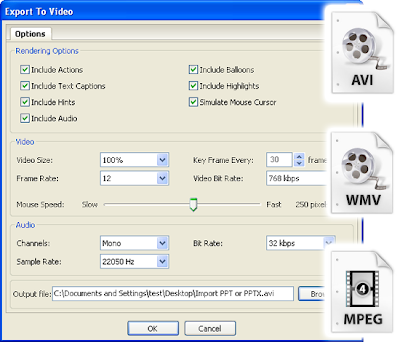
Convert the output to video
Free screen capture and recorder software can output AVI, Windows Media Video (WMV) and MPEG4 (MP4)
ActivePresenter is a free screen capture and recorder software that can easily author a visual presentation and generate output in the following video formats: AVI, Windows Media Video (WMV) and MPEG4 (MP4). The freeware version of ActivePresenter does not limit the video in any way. If you would like additional features, please read the comparison table for more information.
Screen capture with output to video file
Capture, edit, annotate, and then publish to video. ActivePresenter makes it easy to record your computer screen, mouse/keyboard actions, and then output the results to an .AVI, .WMV or .MP4 video file.
ActivePresenter Home
 ActivePresenter is a screen capture and presentation creation tool designed for screencasting, eTraining and eLearning. With fast smart screen capture technology and a powerful authoring environment, ActivePresenter includes all the tools needed to record a presentation and convert the output to video (AVI, WMV, MPEG4/MP4, Flash), HTML, interactive AJAX, or document formats (PDF, DOC, PPT).
ActivePresenter is a screen capture and presentation creation tool designed for screencasting, eTraining and eLearning. With fast smart screen capture technology and a powerful authoring environment, ActivePresenter includes all the tools needed to record a presentation and convert the output to video (AVI, WMV, MPEG4/MP4, Flash), HTML, interactive AJAX, or document formats (PDF, DOC, PPT).Train, teach or demonstrate
 ActivePresenter can capture your on-screen activity and record video, sound, image or text within minutes. Coupled with a powerful, yet easy-to-use authoring environment, you can easily create advanced simulations, scenarios, quizzes or online documentation just by using the target application and let ActivePresenter do the job for you. No programming or multimedia skills are required.
ActivePresenter can capture your on-screen activity and record video, sound, image or text within minutes. Coupled with a powerful, yet easy-to-use authoring environment, you can easily create advanced simulations, scenarios, quizzes or online documentation just by using the target application and let ActivePresenter do the job for you. No programming or multimedia skills are required.Simple annotation objects
Many types of annotations are available to enhance your presentation: Balloons, Text Captions, Images, Highlights, Hints, and Audio. Easily apply visual effects to annotation objects, and an unlimited number of design objects can be inserted per slide. Adjust object color, translucency, z-index, and borders.
Easily deploy to common file formats
ActivePresenter can export your presentation in video formats (AVI, WMV, MPEG4), Flash Video (FLV), Microsoft Word (requires MS Word 2000 or higher), Microsoft PowerPoint (requires MS PowerPoint 2000 or higher), Adobe PDF, HTML Slideshow, or an HTML/AJAX interactive presentation.
You can download it from here: ActionPresenter




